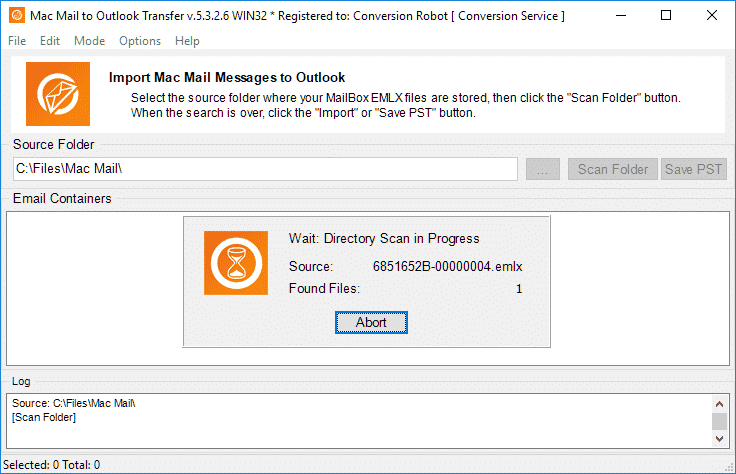Cross-platform data migration, unlike standard data conversion, typically involves two steps – physically moving the source files from one system to another and converting them into the destination format. This is the case when converting Apple Mail to Outlook, a popular email client on the Mac OS platform, to Microsoft Outlook®.
What is Mac Mail to Outlook Transfer tool?
Mac Mail to Outlook Transfer is a comprehensive tool for converting Apple Mail to Outlook that only requires the user to manually move the source MBOX and EMLX files from the Mac OS system to the destination PC. The rest of the process, including data extraction, conversion, formatting, and saving, is fully automated. Mac Mail to Outlook Transfer tool simplifies Apple Mail conversion and email migration, making it a manageable, reliable, and risk-free task for anyone.
System Requirements:
– Operating System: Microsoft Windows® Vista or higher
– Microsoft Office: Microsoft Outlook® 2003-2021 (standalone)
– Outlook Account: At least one Outlook profile (email account) should be configured
– Source files: *.mbox; *.emlx
– Hard Drive Space: 48 MB minimum
– Available Memory: 4 GB for 32-bit and 8 GB or more for 64-bit operating systems
– Processor: Pentium IV 2 GHz or faster
– Display: Color display, set to at least 1024 X 768 resolution
Apple Mail email format
Mac Mail uses the MBOX and EMLX formats for storing messages and attachments, making direct Mac Mail to Outlook email import impossible. This makes Apple Mail to Outlook conversion a complex task. However, Apple Mail to Outlook Converter simplifies this process, making it fast, intuitive, and accessible to a wide range of users, from IT professionals to beginners with basic computer skills.
Mac Mail to Outlook Transfer provides a comprehensive solution for transferring data from Mac Mail to MS Outlook. Once the files containing Apple Mail messages have been copied to the destination PC, it only takes a few mouse clicks to complete the export of Apple Mail to MS Outlook. This compact and efficient software was designed with user-friendliness in mind, catering to the needs of regular people who need to switch to another OS or access their emails on a PC. Unlike many competing solutions, this program requires no additional downloads or training and works right “out of the box”.
How to Transfer Mac Mail Messages to Outlook:
- Export Mac Mail folders into mailbox files (optionally) and copy them to the Windows PC.
- Run the Mac Mail to Outlook Transfer application.
- Select the Source Folder where Mac Mail *.mbox or *.emls files are located.
- Scan the source folder to get the full list of Mac Mail folders.
- Click the Save PST button to run the conversion to Outlook PST file.
Capabilities of Mac Mail to Outlook Transfer:
Due to the differences in email storage formats used by Mac Mail and Outlook, there is no direct way to migrate Apple Mail to Microsoft’s email client. Fortunately, the Apple Mail to Outlook converter tool automates most of the migration process, requiring the user to only manually transfer the source storage files to the destination.
Review of Mac mail to Outlook Transfer tool
As the digital age continues to evolve, the need for efficient and reliable email migration tools has become more critical than ever. One such tool that has been making waves in the tech industry is the “Mac Mail to Outlook Transfer” by GlexSoft. This software promises to provide a seamless transition from Mac Mail to Outlook, a feature that many users have been yearning for. In this review, we will delve into the features, pros, and cons of this software, providing an in-depth analysis of its performance.
The “Mac Mail to Outlook Transfer” software is designed to convert Mac Mail messages into a format that can be imported directly into Outlook on Windows or Mac. The software is built with an intuitive interface that makes it easy for users to navigate and operate, even without any technical expertise. It supports all versions of Outlook, from 2002 to the latest 2019 version, and can handle Mac Mail databases of any size.
- One of the most significant advantages of the “Mac Mail to Outlook Transfer” is its speed. The software is incredibly fast, converting and transferring large volumes of emails in a short time. This feature is particularly beneficial for businesses and individuals who handle a large number of emails daily.
- Another notable feature is the software’s accuracy. The “Mac Mail to Outlook Transfer” ensures that all your emails, including attachments, are transferred without any loss of data. It maintains the original structure of your folders and subfolders, ensuring that your emails remain organized just as they were in Mac Mail.
The Mac Mail to Outlook Transfer utility also comes with a built-in automatic detection feature. This feature automatically locates the Mac Mail database on your computer, saving you the hassle of searching for it manually. This feature is a significant time-saver, especially for users who are not tech-savvy.
- Despite its many advantages, the “Mac Mail to Outlook Transfer” is not without its flaws. One of the main drawbacks is the lack of a free trial version. While GlexSoft offers a demo version, it only allows you to convert 10 emails per folder. This limitation makes it difficult for potential users to fully test the software before purchasing it.
- Another downside is the software’s price. Compared to other email migration tools in the market, the “Mac Mail to Outlook Transfer” is relatively expensive. While its features and performance may justify the price for some, it may be a deterrent for others, especially those on a tight budget.
In conclusion, the “Mac Mail to Outlook Transfer” by GlexSoft is a robust and efficient tool for migrating emails from Mac Mail to Outlook. Its speed, accuracy, and user-friendly interface make it a worthwhile investment for businesses and individuals alike. However, its high price and lack of a comprehensive user guide may be a turn-off for some potential users.
Despite these drawbacks, the “Mac Mail to Outlook Transfer” stands out as a reliable and efficient tool in the realm of email migration. Its pros significantly outweigh its cons, making it a software worth considering for those seeking a seamless transition from Mac Mail to Outlook.
As the digital landscape continues to evolve, tools like the “Mac Mail to Outlook Transfer” will continue to play a crucial role in ensuring smooth and efficient communication. It is, therefore, essential for users to weigh the pros and cons carefully before deciding on the best email migration tool for their needs.